To connect your Slack account to your PopBookings account, follow these easy steps.
At PopBookings, we make continuous updates for our agency clients to better serve their needs. We've partnered with the #1 team messaging app, Slack, to deliver faster notifications on account activity for our agency users on-the-go. Follow the steps below to get notifications when new applicants apply to your agency or events, when you receive in-app messages, and when talent check in for their scheduled shifts:
- Set up a free account at slack.com.
- If you or your agency already uses Slack, select "Find your Slack workspace". If not, select "Create a new workspace."
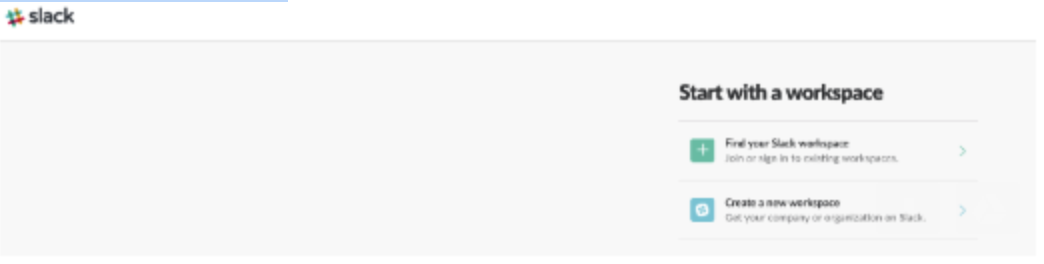
- Create channels for each of the services you'd like to use (profile applications, event applications, check-ins, and/or messages). Or make on channel for all notification types from PopBookings if you prefer.
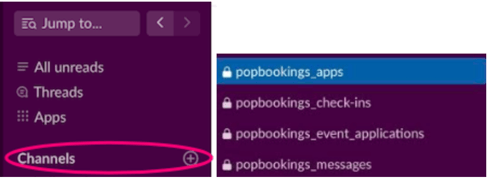
- Log into your PopBookings account (agency.popbookings.com)
- Link those channels through your Account Settings on PopBookings (To get to the account settings - click the gear icon and hit select Account Settings from the top right of your screen.)
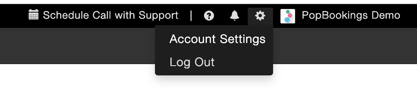
- Click the buttons to connect each channel for your preferred notification types:
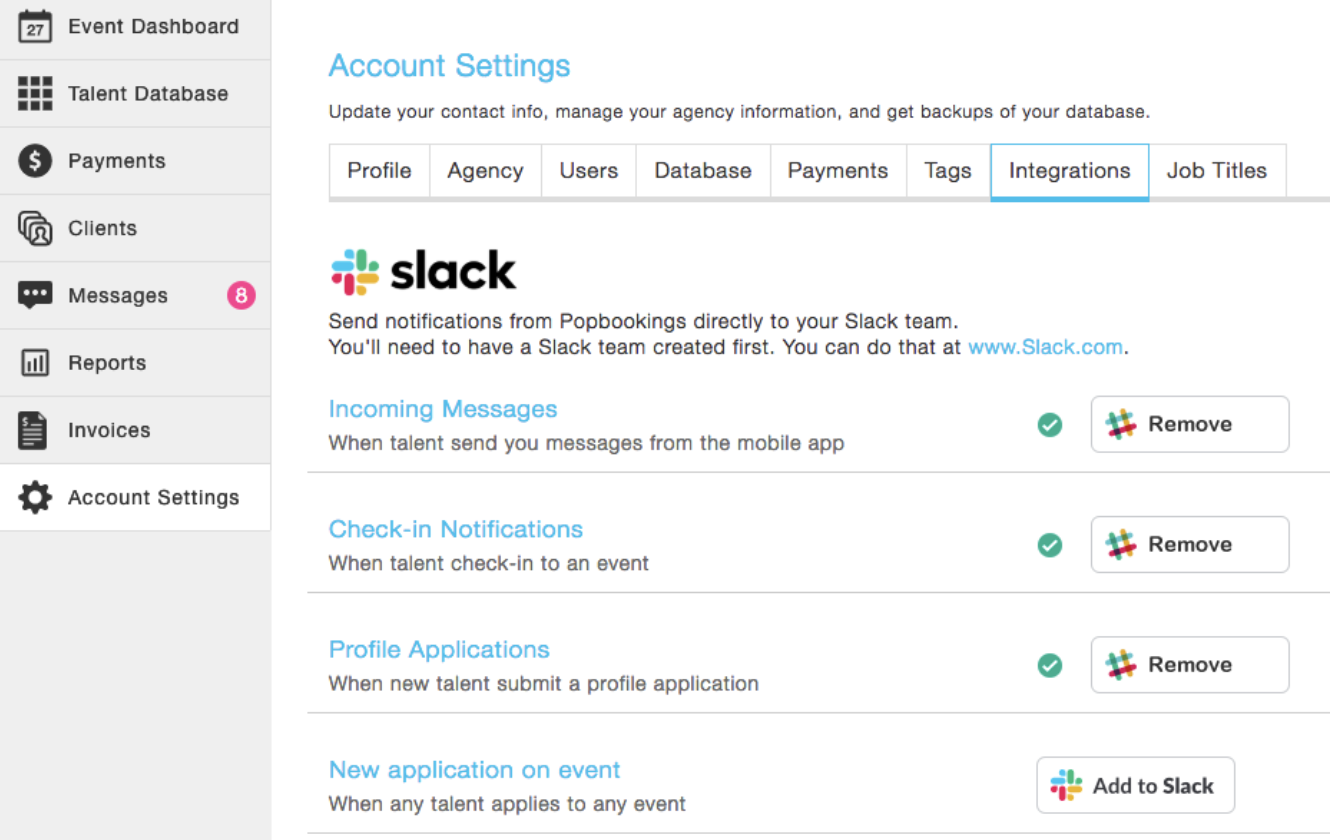
When any of those activities you've selected and linked to your PopBookings account occur, you'll get a Slack message alerting you to the activity through both the Slack mobile app and desktop.
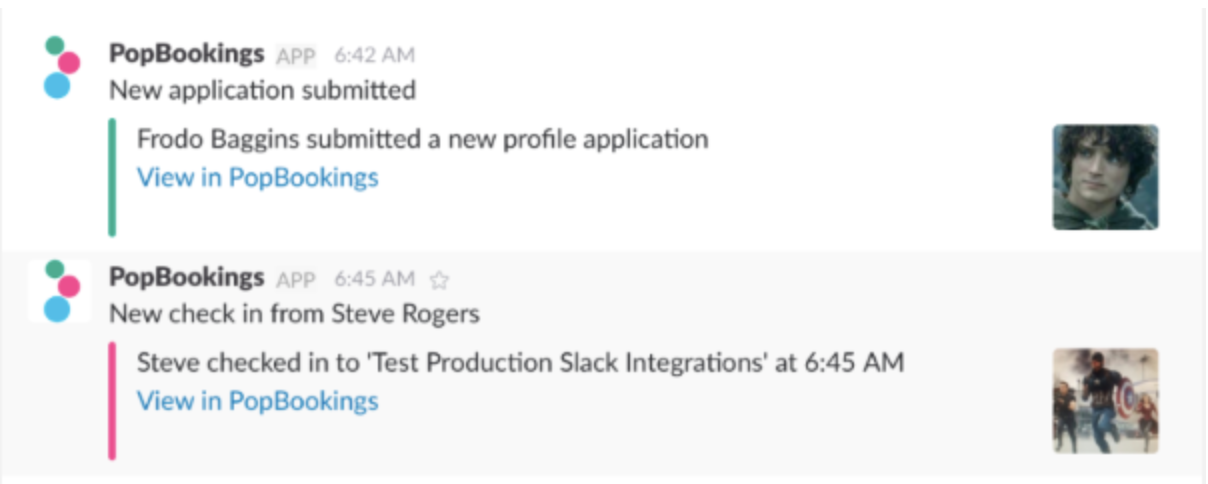
Slack rules! Virtually every business app plugs into Slack. This allows you and your team to coordinate who needs to see what notifications. Also, with multiple user accounts, you can chat internally about account activity on all of your apps without having to create a user account for everyone on your team for every app you use. (That can get pretty pricey!)
The best part about this integration is that Slack has several applications for all of your devices. Get it on your phone, your Macbook, and yes, even your Windows phone! Check out their list of apps here: https://slack.com/downloads/.
