To leave a review for a Recruit you booked, follow these easy steps!
To leave a rating and review for a Recruit's performance, follow the below steps:
- Log in at agency.popbookings.com
- In the "Event Dashboard," click the "REVIEW" tab at the top.
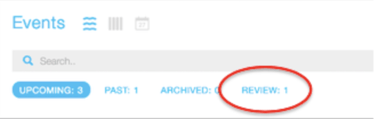
- From the list, click the job you want to rate the staff for.
- In the modal, choose star ratings for each of the categories of performance (See below screenshot)
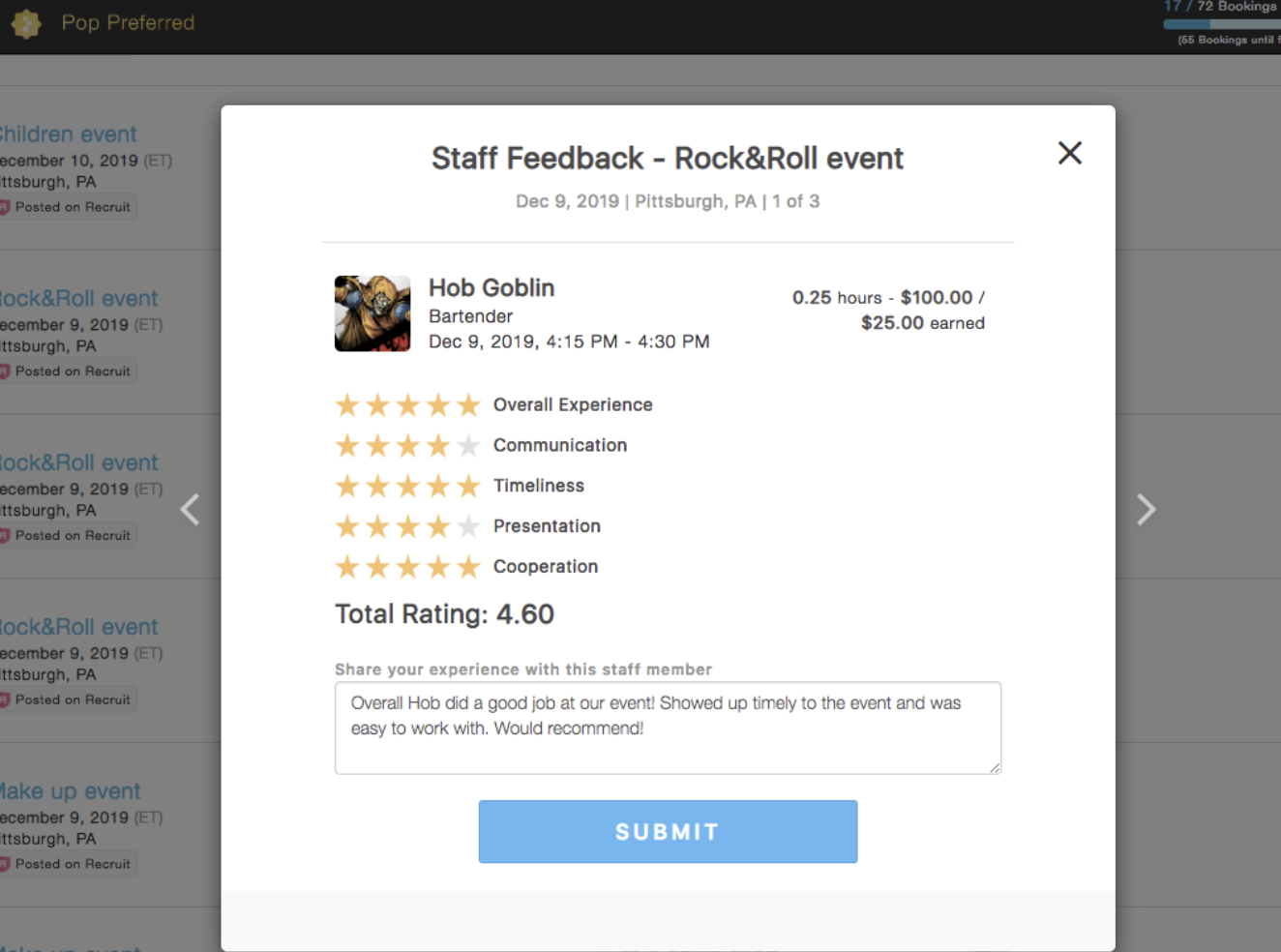
- Provide comments.
- Hit "Submit" when done.
Do talent see the review I leave them?
Yes, the talent will see this review on their profile. Your feedback helps them improve their job performance for future gigs.
Do other companies see the review I leave when looking to hire the talent?
Yes, your review will show on their profile. When talent are applying to other jobs on PopBookings, this will be visible to companies looking to hire them.
Questions? Contact us at support@popbookings.com.
