To invite someone to register to work for you in your own internal talent database, follow these easy steps!
Whether you’re recruiting a specific person or sending out a casting call, it’s easy to invite submissions to your Talent Database.
Inviting Submissions to Your Talent Database
- From the PopBookings Dashboard, click Account Settings in the menu on the left.
- In Account Settings, select the Agency tab.
- Scroll down to “CUSTOM SIGNUP PAGE FOR NEW STAFF,” and copy the unique link below.
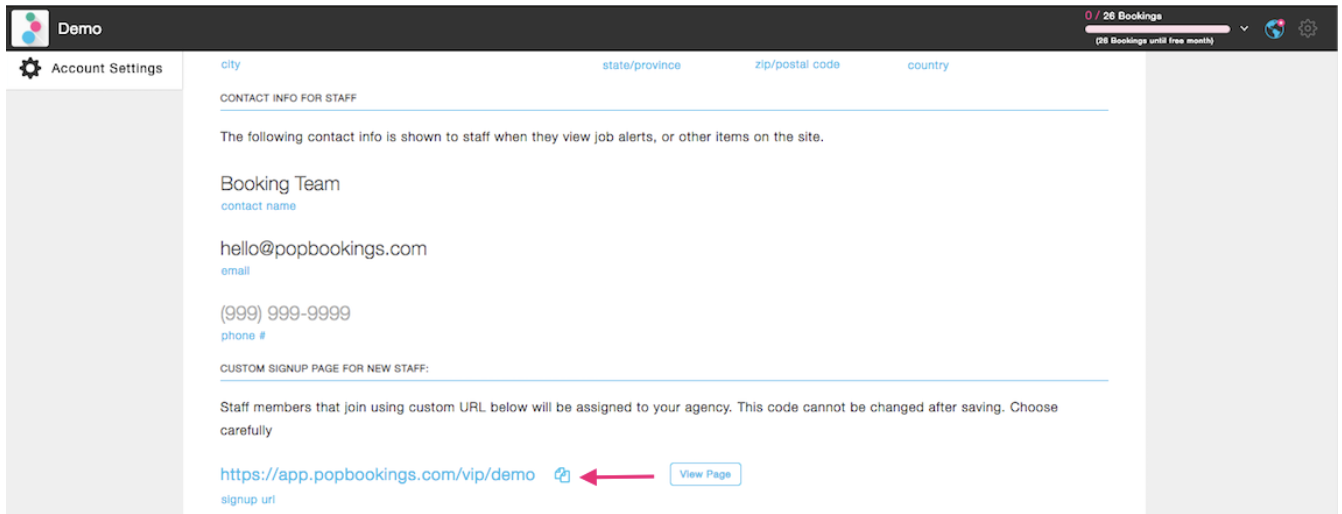
-
- This custom URL can be sent via email, messaging, or copied into a job posting. It will launch a sign-up page where talent can create a talent profile for your agency, which you can review and accept or decline.
Pro Tip: Under the Agency tab, you can review or edit the information about your agency that is available to your talent. Customize your sign-up page with your logo and text to create a custom-branded experience.
New to PopBookings? Tips on Inviting Your Current Roster
Welcome to PopBookings! We're so glad you're here! Your account is set up and now you're ready to begin inviting your talent to join your talent database on PopBookings.
If you have a large roster, please feel free to send support@popbookings.com a list of your talent so that we can query who might already have a PopBookings profile and link their profile with your agency.
Then, for those who do not already have a PopBookings account, you'll want to send them your custom VIP sign-up link (see above) to connect with your agency and create their PopBookings profile. For this process, we suggest sending an invitation email through an email management software like Mailchimp or Constant Contact for formatting.
Below is suggested copy for this email communication (if needed):
- Create a detailed profile with pictures included (minimum of 3 required)
- Download the app on your phone, so you can:
- View and apply for jobs
- Confirm and manage bookings
- Communicate with us and check in
- And, much more...
Congrats - you’re on the way to building your best (and biggest) Talent Database ever!
Still have questions? Contact us at support@popbookings.com.
