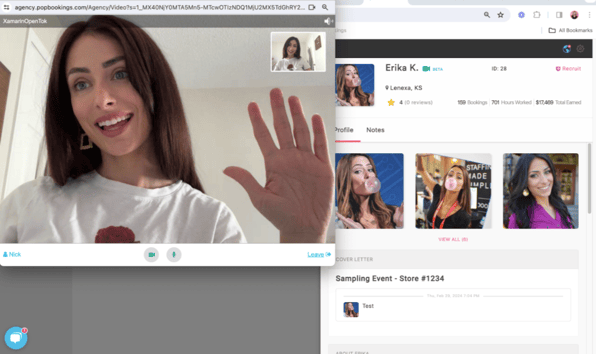To start a video chat with a candidate you are interested in potentially hiring, follow these easy steps.
To start a video chat with talent, follow the below steps:
- Click on the talent profile you want to video chat with
- Click the camera icon by their name at the top of the profile slide-out

- This will launch a video chat on your browser
- For the talent user, they will get a push notification on the mobile app, they can click to launch the video chat on their app.
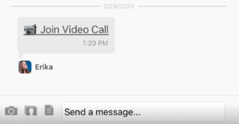
- Talk!
- Close window when done.
PRO TIP: Use the chat to coordinate a time with the talent user for the call. Once you have confirmed a time with them in the chat, let them know to join the call. Suggested wording:
"Great! I will use the video chat on PopBookings. You should receive a push notification from the app, open the app and click to launch the video chat. I look forward to speaking with you!"