To get an email alert when you receive a new message on your PopBookings account, follow these easy steps.
On PopBookings, you are able to receive email notifications when new messages come in from your talent users. To change your settings, follow the below steps:
- Log in at agency.popbookings.com.
- Click the gear icon and hit select Account Settings from the top right of your screen.
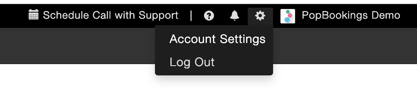
- To edit alerts for direct chats on the company level, click Agency.
- To edit alerts for job level chats, click on the Profile tab.
Questions? We're here for you at support@popbookings.com.
