To download a report of Recruit booking activity from your PopBookings account, follow these easy steps!
Now, admin users can easily export a PopBookings Recruit Activity report with details of all payments made to Recruits in a specified time period. Here's how:
Download PopBookings Recruit Activity
- From the PopBookings dashboard, click the gear icon and hit select Account Settings from the top right of your screen.
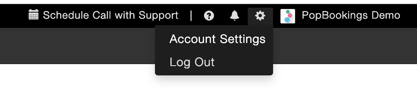
- Select the “Database” tab.
- To export a PopBookings Recruit Activity report with details of all payments you've made to Recruits in a specified time period, click “Export Recruit Activity to CSV."
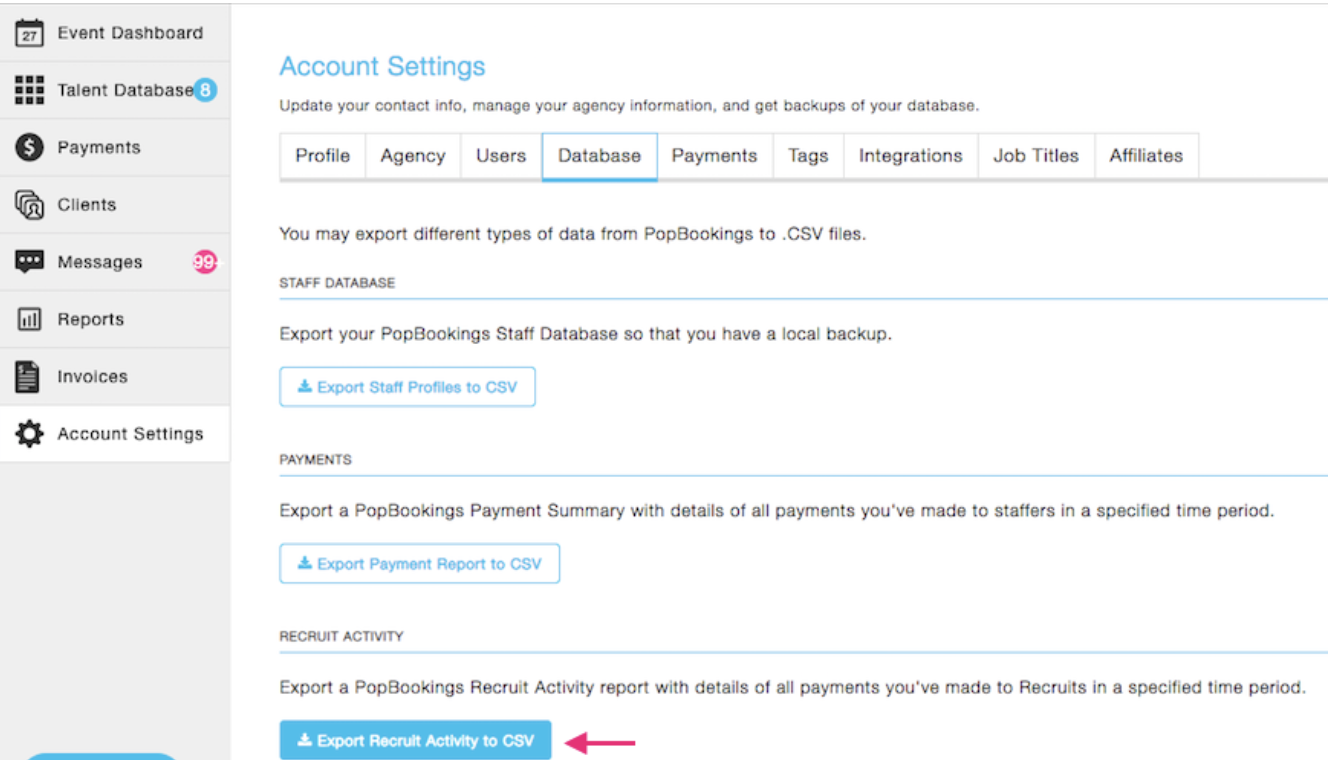
- From the pop-up, select the date range you want to export.
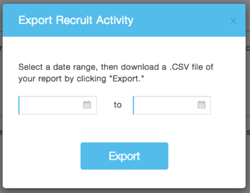
- Done!
