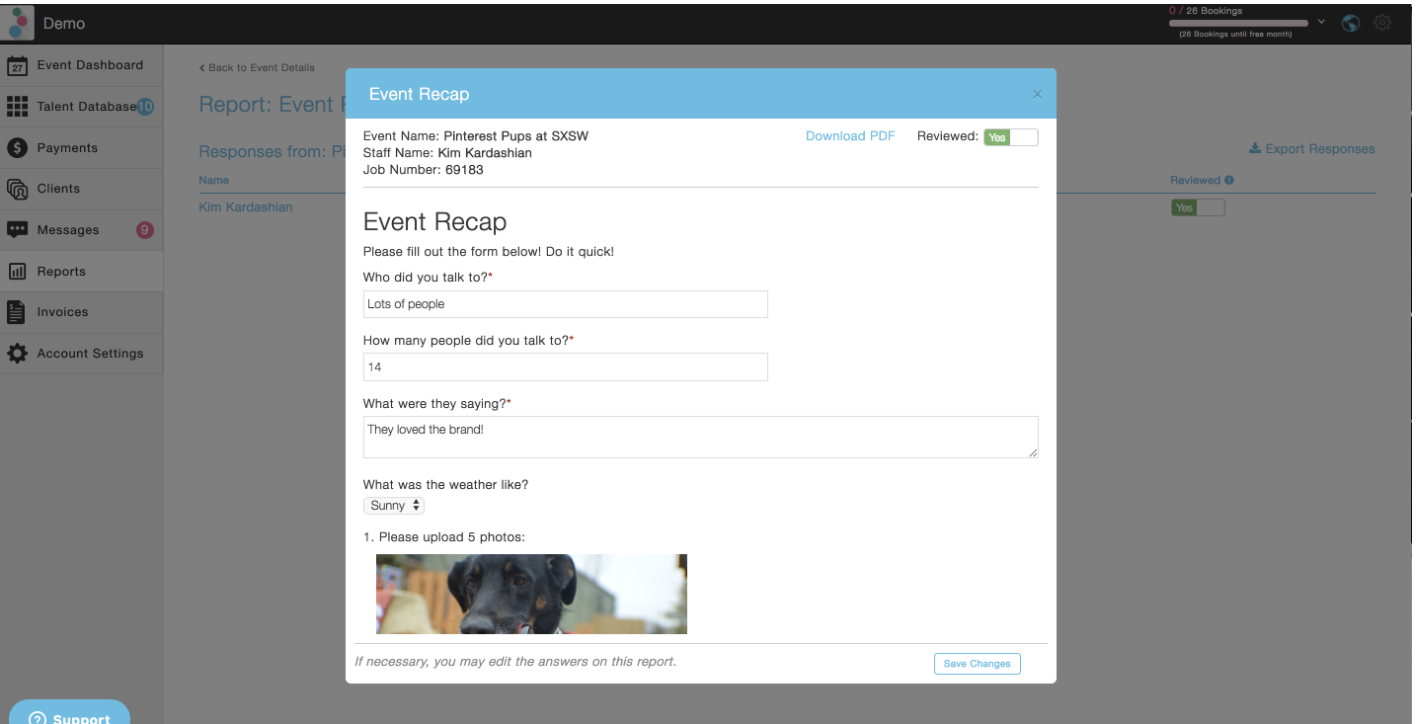To download a report submitted by talent like a recap report or expense report, follow these easy steps.
To download a PDF of a report submitted by a talent user, follow the below steps:
- Log in at agency.popbookings.com
- Click "More" in top navigation > "Reports"

- Choose the report you want to review.
- From list of submissions, click the event you want to review.
- From here, click "View Report"
- You will see "Download PDF" at the top of the modal > click.
- Done.