To download a copy of your PopBookings talent database into a .csv file, follow these simple steps!
PopBookings dashboard is a much better way to organize your talent than the spreadsheets you used to be stuck with! However, you may want to download a copy of your database for backup or another reason. Here’s how:
How to Download a Copy of Your Talent Database
- From the PopBookings dashboard, select Account Settings from the lefthand menu.
- In the Account Settings page, select the Database tab.
- To download a copy of your talent database, click “Export Staff Profiles to CSV."
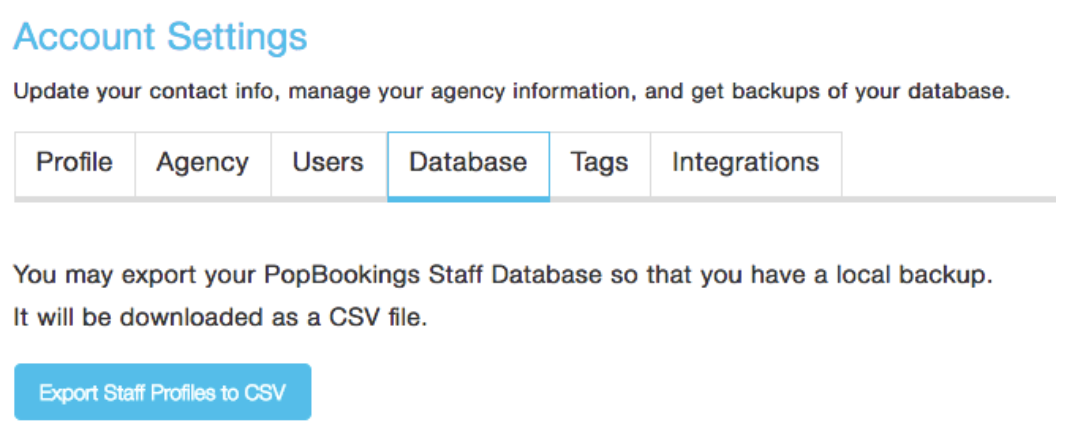
Pro Tip: You can open your CSV file in Excel, but remember - any changes you make there will not appear in your PopBookings database.
NOTE: Data exporting is only available to master admins, so your proprietary information never falls into the wrong hands.
Now you’ve got a hard copy of your Talent Database!
Questions? Contact us at support@popbookings.com.
