To copy an event on PopBookings as an agency user, follow the easy steps in this article.
To create a copy of an event on PopBookings as an agency user, follow these easy steps:
- Log in agency.popbookings.com
- Open "Events Dashboard"
- Hit the dropdown on the button next to the event you wish to copy (See screenshot)
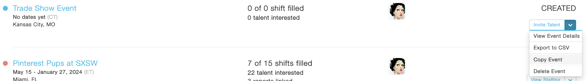
- Click "Copy Event"
- This will create an exact copy of the event with "Copy" in the event name
Be sure to remove the "Copy" in the event title or change the event title completely - Done!
