An article with steps to update your contact information on your PopBookings profile.
If your contact information has been updated, it's easy to update your profile details on PopBookings.
How to Update your Contact Information
- Log in at agency.popbookings.com.
- From the PopBookings dashboard, click the gear icon and hit select Account Settings from the top right of your screen.
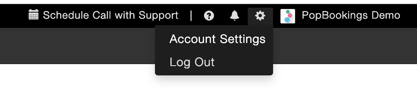
- Select the Profile tab at the top left of the Account Settings screen.
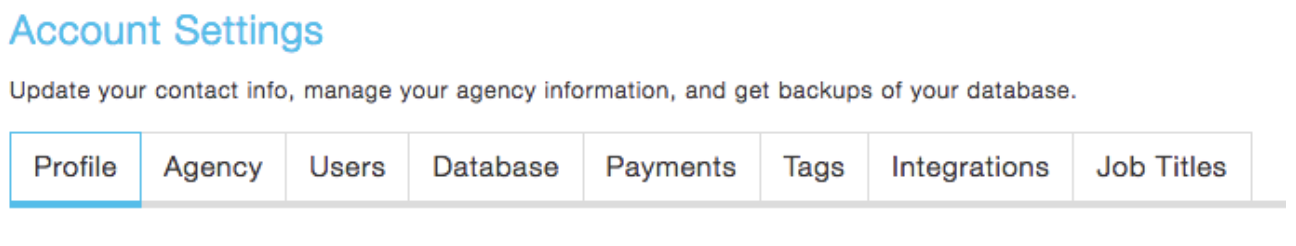
- Click on the appropriate section to update as needed. (NOTE: changing your email will log you out immediately and you will be prompted to log back in with your updated email.)
Pro Tip: While updating your contact information, you may also need to make updates on the agency level as well. Still have questions? We're here to help at support@popbookings.com.
