To approve or decline pending talent profiles into your internal talent database, follow these easy steps!
PopBookings makes it easy for prospective talent to apply for work with your agency. Once they’ve filled out a profile, how do you review and approve it? It’s simple!
Approving New Talent Profiles
- From your PopBookings dashboard, click Talent Database on the menu to the left. If you have applications needing review there will be a blue circle with the number of applications waiting, next to the Talent Database menu item.
- In the Talent Database, click Applications below the search bar.
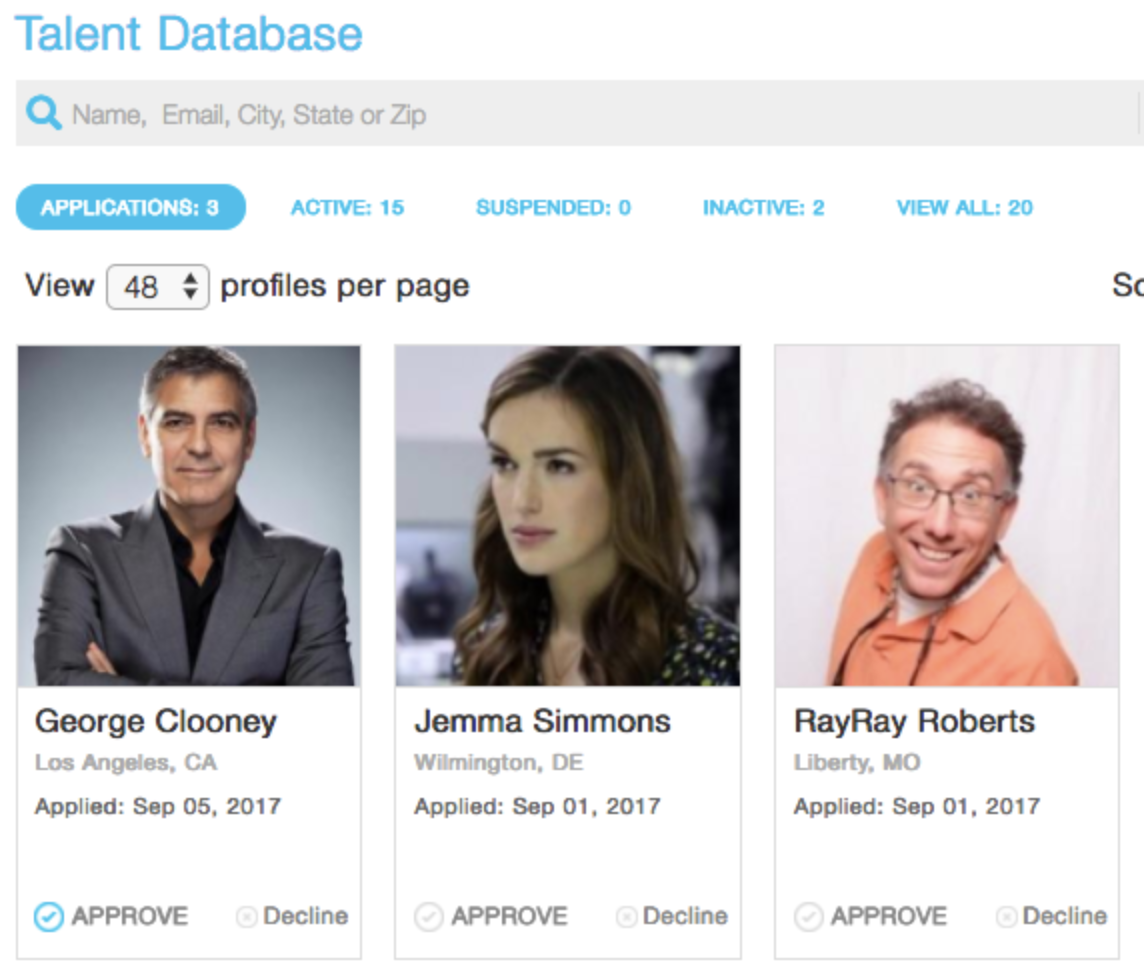
- Choose which profile you would like to review from the options that appear. You can click the talent’s picture to bring up their profile, including photos, attributes, logistics, experience, and contact information. Once you’ve reviewed their information, click the “X” at the top right to close the profile.
- Click APPROVE or DECLINE below the talent’s photo to accept or decline their application.
- Approved profiles are moved to your Active Talent Database. Declined profiles are moved to your Inactive Talent Database (you can always go back to the inactive folks and make them active later on).
Pro Tip: If a Talent Profile is missing any important information, you can send a message asking them to complete their profile by clicking “Chat” on the profile slideout.
Congratulations - you’re on your way to your best Talent Database ever!
Still have questions? Contact us at support@popbookings.com.
