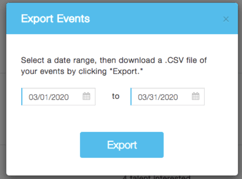To export your event details into a .csv file, including who worked, what time, place, etc., follow these easy steps.
We’ve made it easy to export data to share with clients or your team, either before or after an event. Event data exporting pulls the information you need shift by shift (refined by date range or specific events), including who is booked (and their contact info), when they’re booked, payment rates, etc. This feature is great for client invoicing as well as creating schedules, running reports, and analyzing event data.
How to Export Event Details
- Log in at agency.popbookings.com.
- From the Event Dashboard, click Export Events at the top of the page.

- Select and enter a date range, the download a .CSV file of your events by clicking Export.