When talent sign up and register to work for your company, they will be prompted to enter certain information. You can edit what they are required to fill out.
Depending on your client or staffing needs, you may have specific attribute requirements and questions for prospective applicants. PopBookings makes it easy to edit and add these as needed!
How to Edit Attributes Required for Registration
- Log in to agency.popbookings.com.
- From the PopBookings dashboard, click the gear icon and hit select Account Settings from the top right of your screen.
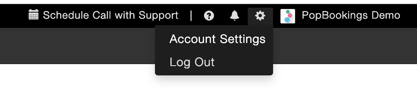
- Select the Agency tab at the top left of the Account Settings screen.
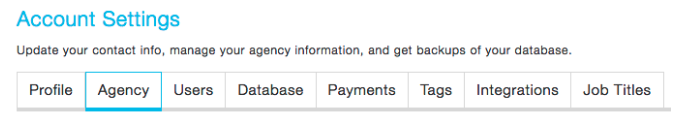
- Scroll to the bottom of the page under "OPTIONAL FIELDS" and select which fields you want to collect by toggling on/off:
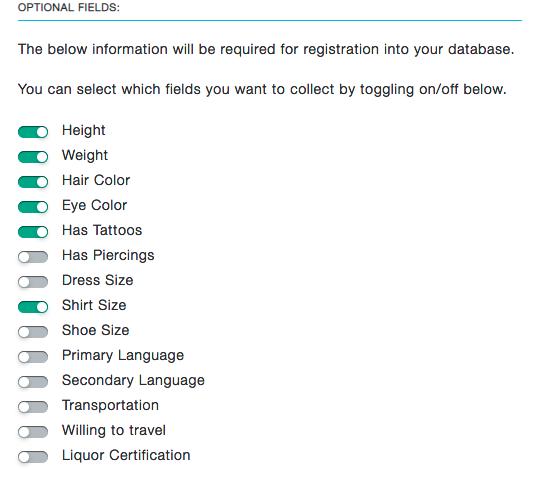
Pro Tip: Have additional questions for your prospective talent? Click the Add Field button below to add custom questions:
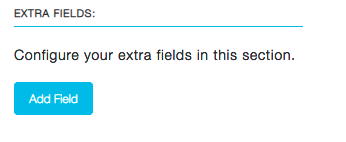
Need further assistance? We're here to help! Contact us at support@popbookings.com.
